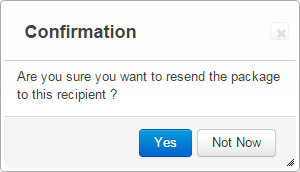OpCenter Send: Updates
Resending a package to a recipient | February 5th, 2015
You may have noticed that we recently renamed the “Dashboard” tab to “Tracking”. The reason for the change was simple, the word “Tracking” better reflects the purpose of the page, which is to review and track your digital file transactions.
In addition, we’ve heard from a number of users that they would like the option to resend a package to a recipient without having to recreate an existing package. Now you can navigate to the ‘Tracking’ page and click on a recipient’s name within a specific package row to resend it. Once a name has been selected a pop-up (shown below) will ask you whether you would like to resend the files or not.
Dashboard Enhancements | Jaunary 9th, 2015
We’ve made it even easier to review and track your digital file transactions with two new enhancements to OpCenter Send.
1. The OpCenter Send dashboard now contains a quick and efficient way to review job critical information. Simply, click on the “plus sign” to the left of any transaction row and a pop-up will display when a package was sent, viewed, or downloaded.
2. In addition, we’ve updated the process for downloading your transaction report. Clicking on the “Download Transactions” button will notify you that a report is being created and an email will be sent to the registered address on file when the Transaction CSV file is ready to be downloaded.